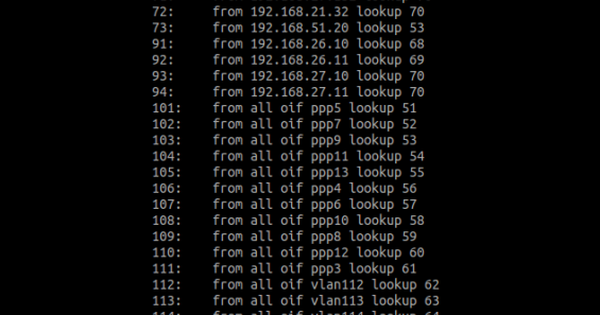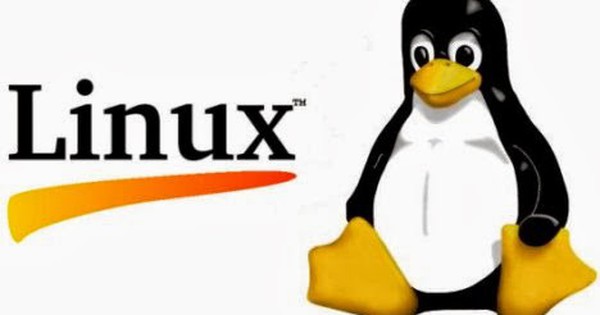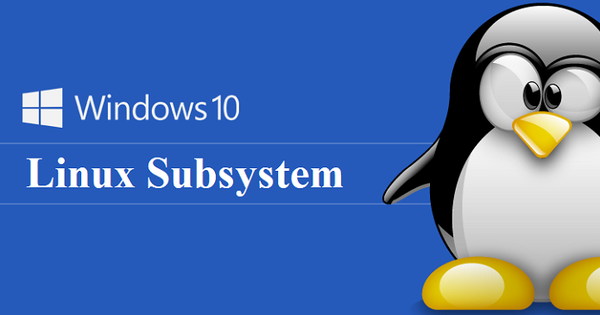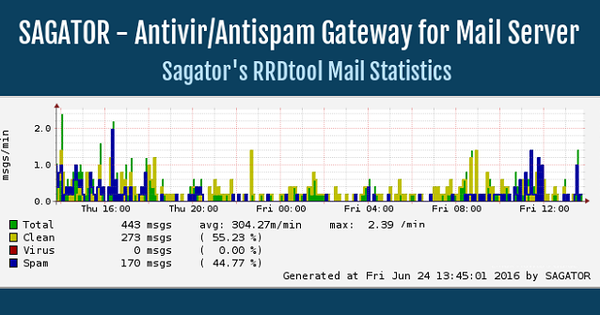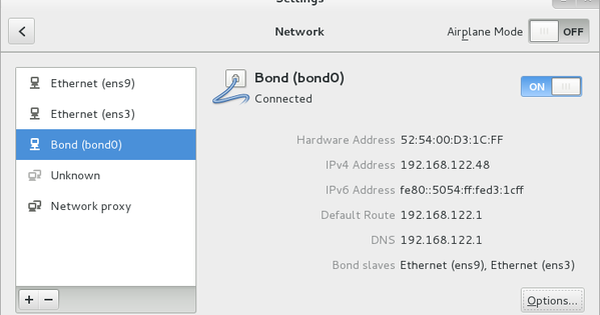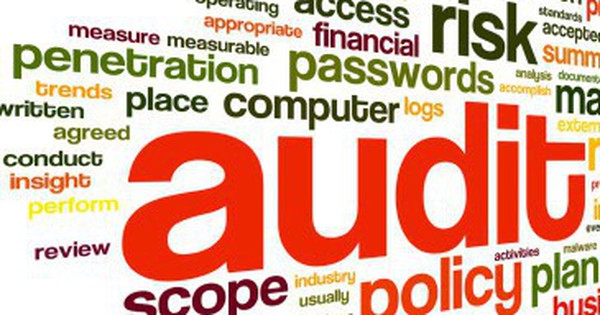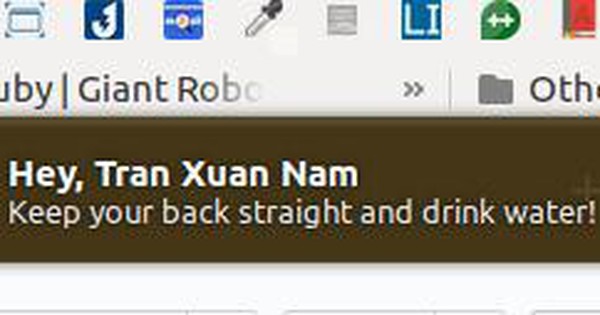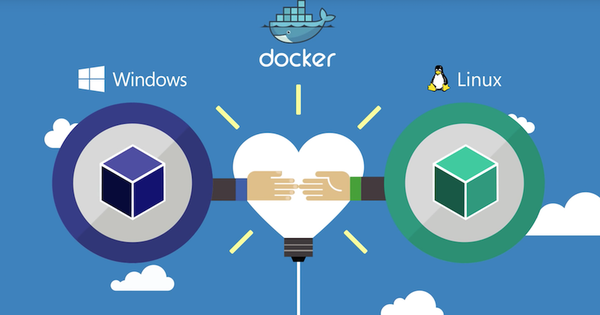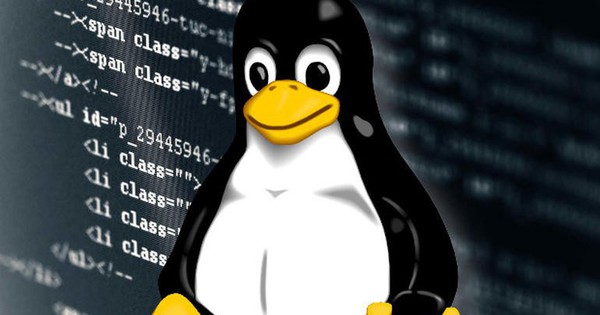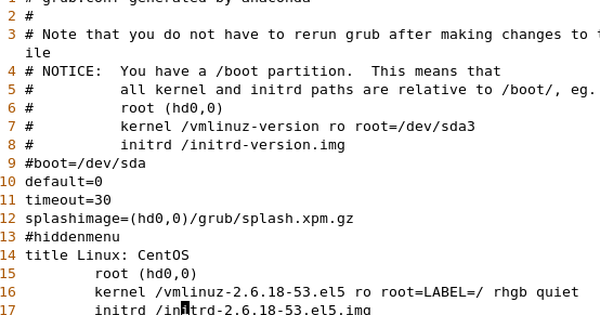Sửa nhanh lỗi "Authentication token is no longer valid” trên Linux
Lỗi lệnh crontab -l "Authentication token is no longer valid", tức là bạn (root) không được phép truy cập vào (crontab) vì cấu hình pam.Bizfly Cloud sẽ chia sẻ cho bạn cách khắc phục ngay tại bài viết này nhé.
Cách khắc phục lỗi lệnh crontab -l
Lỗi này sẽ xảy ra khi user password hết hạn và bạn đang cố gắng liệt kê các cron jobs. Bạn đã xác minh như thế nào?
chage -l root
Last password change : Jan 23, 2017
Password expires : May 03, 2017
Password inactive : never
Account expires : never
Minimum number of days between password change : 0
Maximum number of days between password change : 100
Number of days of warning before password expires : 10
Để giải quyết lỗi này, hãy đặt lại mật khẩu người dùng của bạn bằng cách sử dụng lệnh dưới đây:
passwd
Changing password for user root.
New password:
Retype new password:
passwd: all authentication tokens updated successfully.
Bây giờ hãy thử liệt kê các cron jobs sẽ hoạt động hoàn hảo.
crontab -l
###########
# ARKIT #
###########
# Example of job definition:
# .---------------- minute (0 - 59)
# | .------------- hour (0 - 23)
# | | .---------- day of month (1 - 31)
# | | | .------- month (1 - 12) OR jan,feb,mar,apr ...
# | | | | .---- day of week (0 - 6) (Sunday=0 or 7) OR sun,mon,tue,wed,thu,fri,sat
# | | | | |
# * * * * * user-name command to be executed
Authentication token is no longer valid đã được khắc phục.
Dịch từ: arkit.co.in/crontab-l-command-error/
>> Có thể bạn quan tâm: Sửa lỗi "mysqldump: Error: Can't create/write to file /tmp/.." trên MySQL