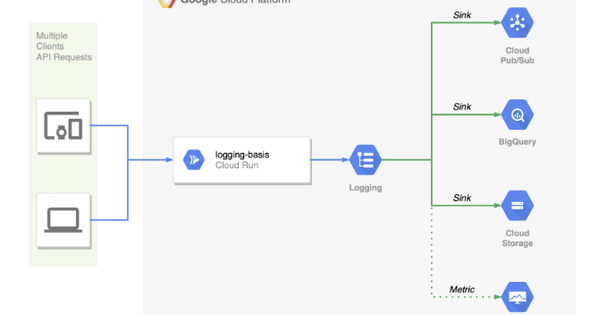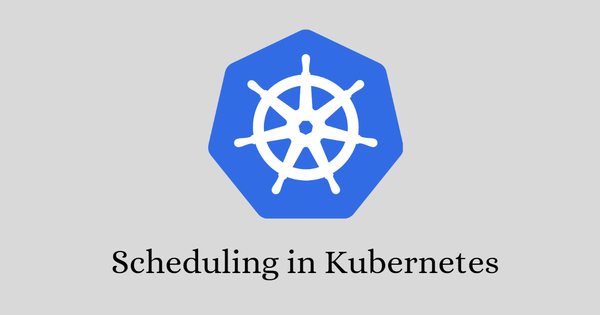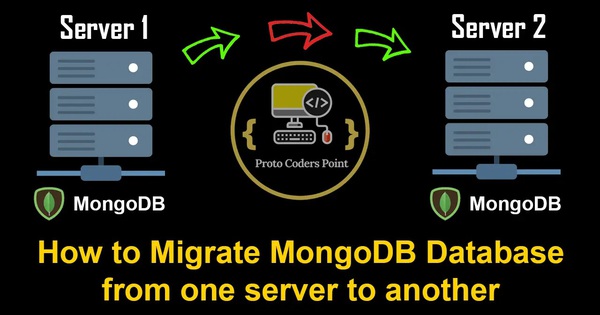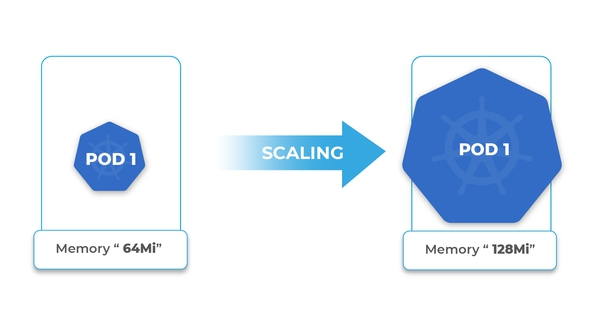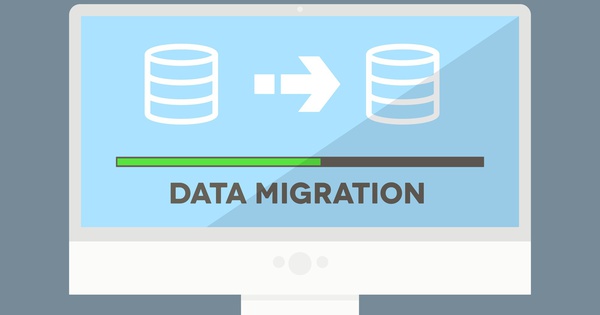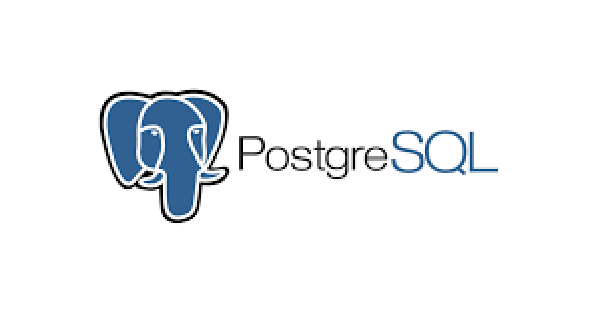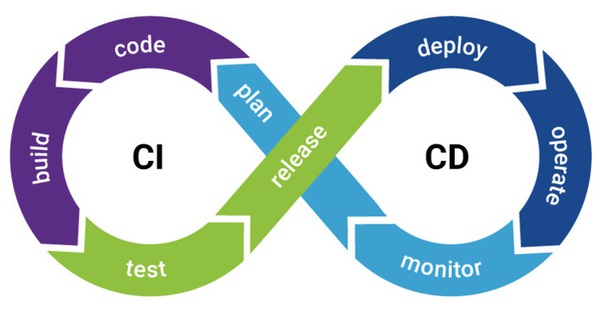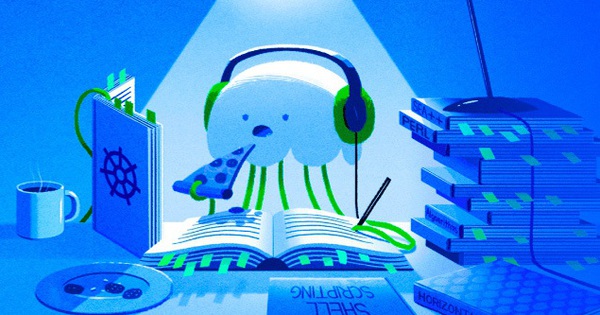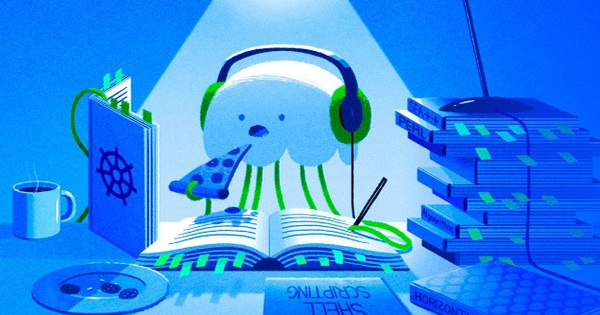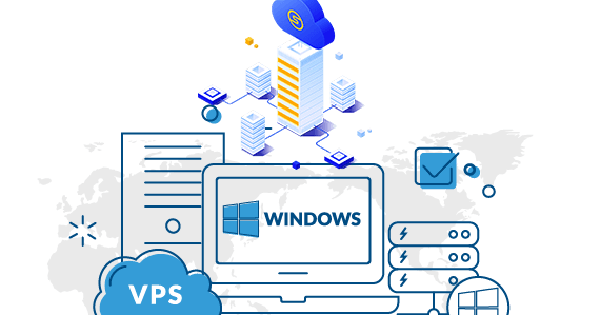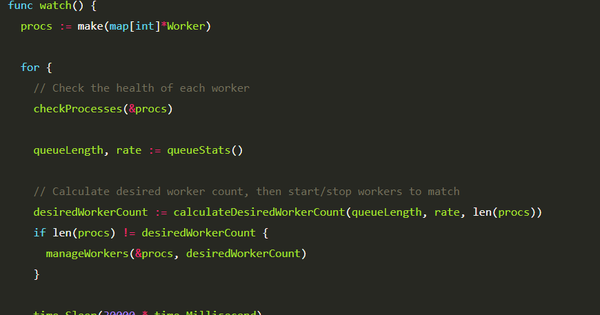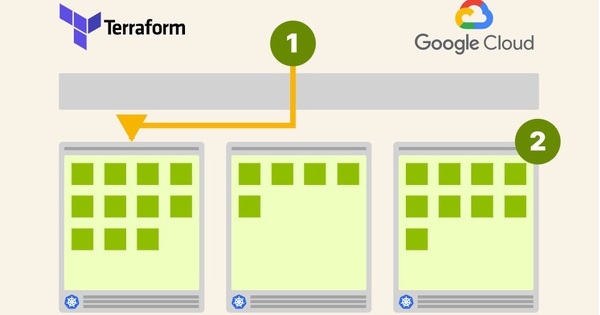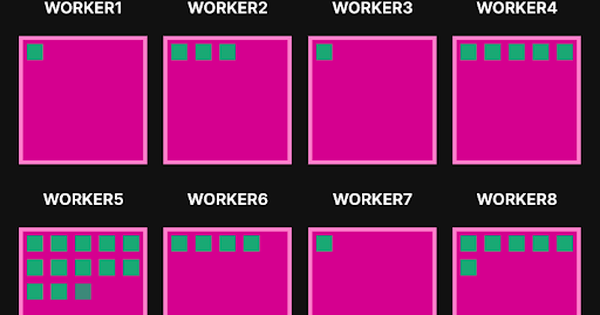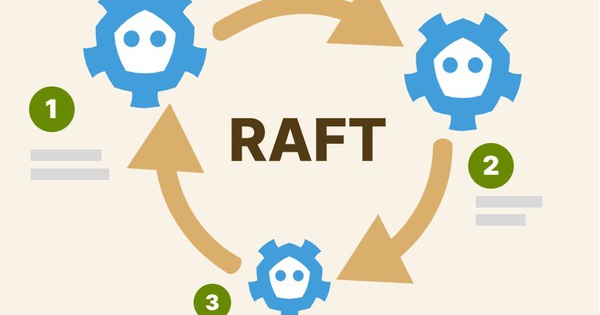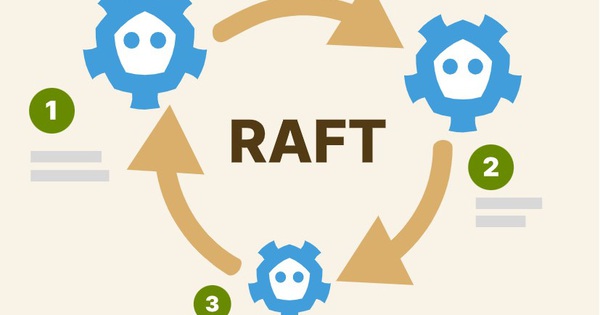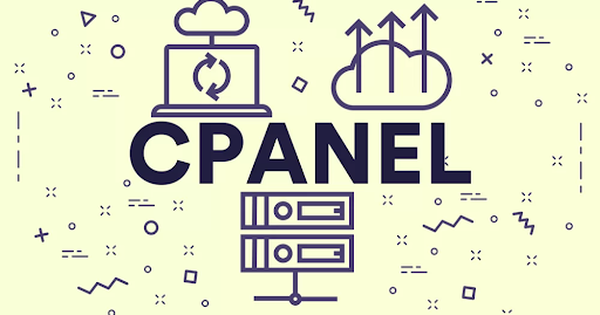Hướng dẫn xoá Cookies của Chrome bằng command line
Sau đây là dòng lệnh dùng để xóa những cookies cụ thể khỏi Chrome.
Cookie được lưu trữ trong một tệp cơ sở dữ liệu sqlite:
- Trên Linux: ~/.config/google-chrome/Default/Cookies
- Trên Windows: %LOCALAPPDATA%\Google\Chrome\User Data\Default\Cookies
- Trên Mac: ~/Library/Application Support/Google/Chrome/Default/Cookies
Bạn có thể xóa tất cả cookie thuộc một trang web bằng cách chạy lệnh SQL DELETE trên tệp này:
Linux/ Mac:
sqlite3 cookiefile 'DELETE FROM cookies WHERE host_key LIKE "%domain%";'
Windows:
sqlite3 cookiefile "DELETE FROM cookies WHERE host_key LIKE '%domain%';"
Lưu ý:
Bạn có thể tải xuống sqlite commandline client từ đây: sqlite.org/download.html
Tham khảo: superuser.com/questions/393932/delete-specific-cookies-from-google-chrome/920604#920604
>> Có thể bạn quan tâm: Xác định dịch vụ Apache đang sử dụng cơ chế MPM gì?