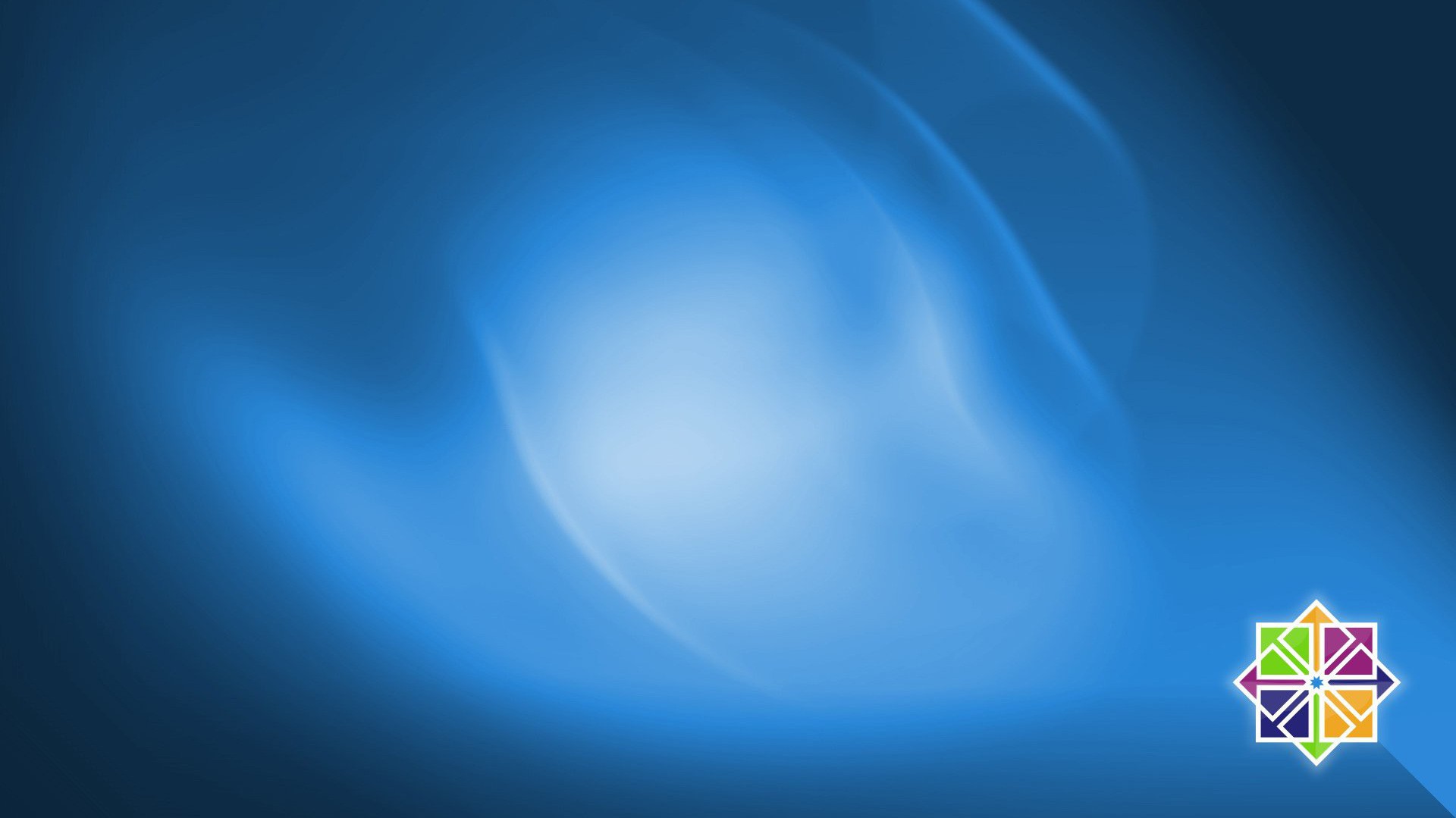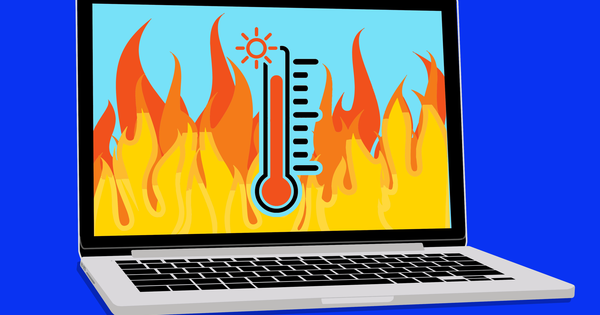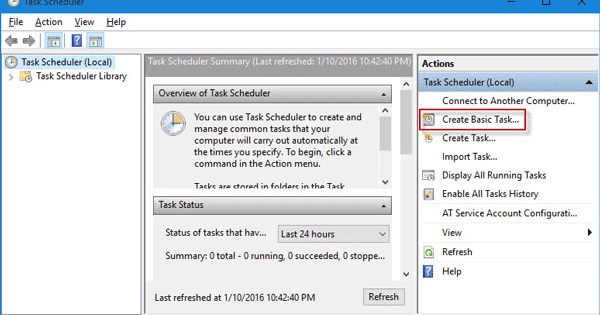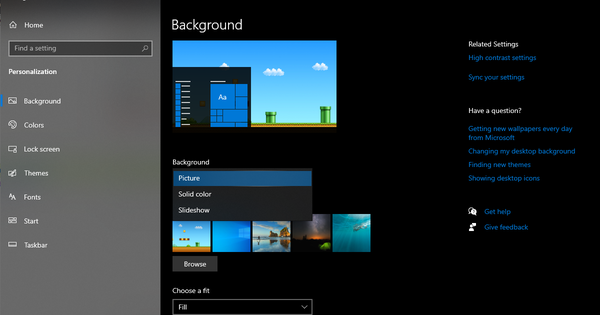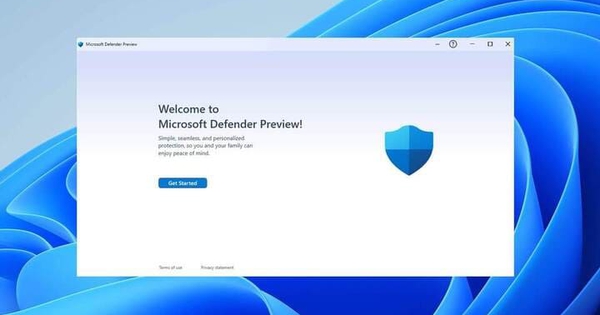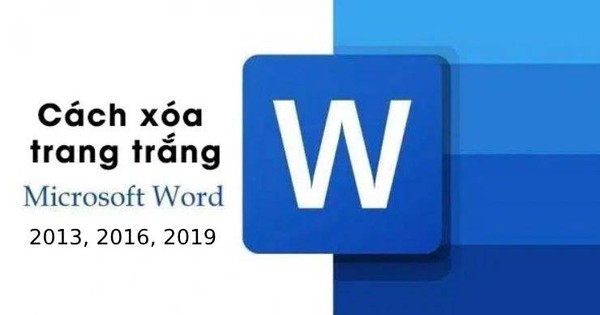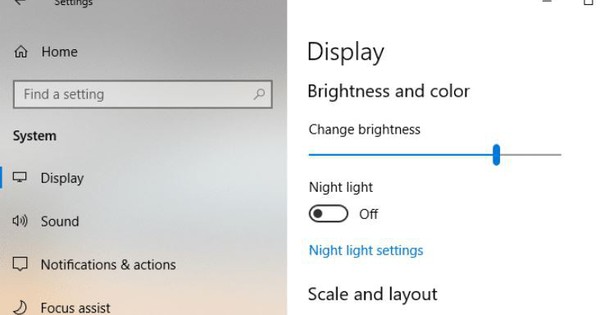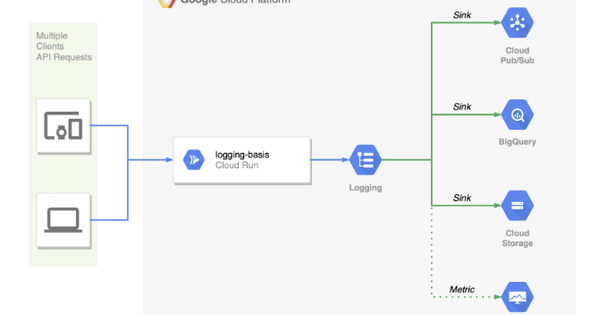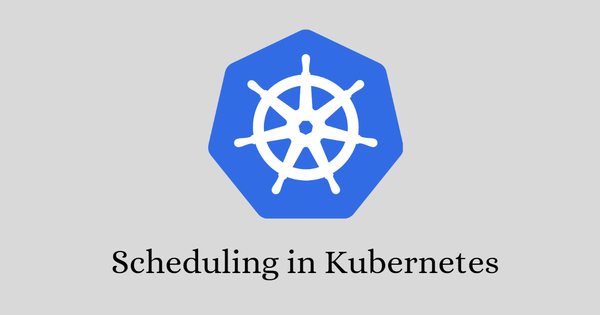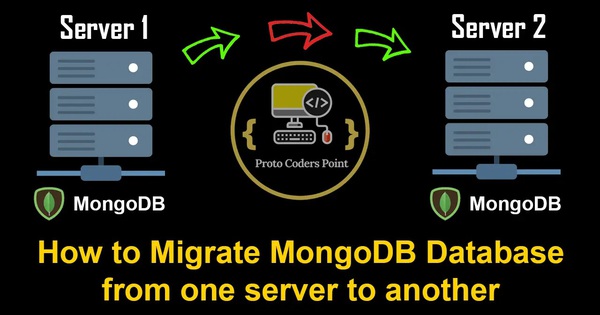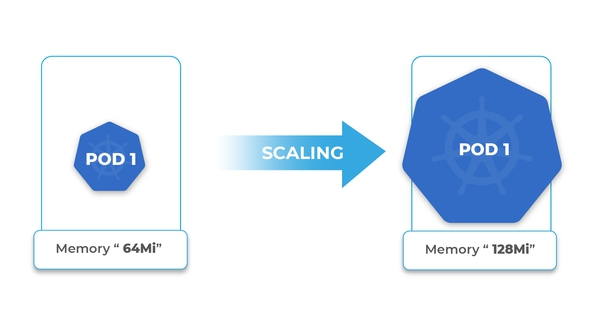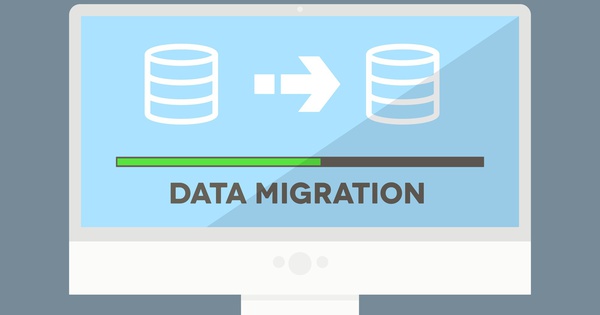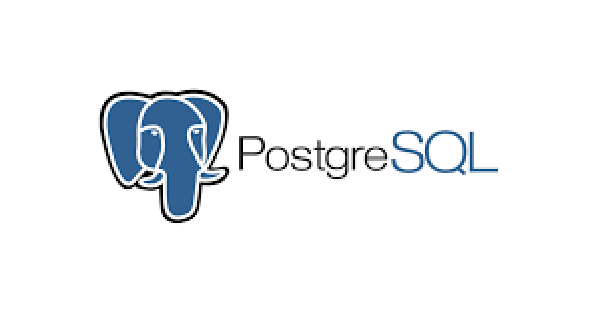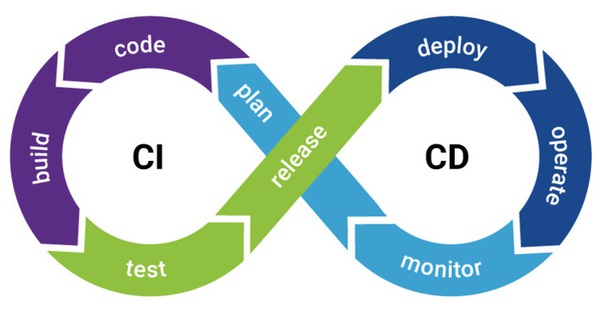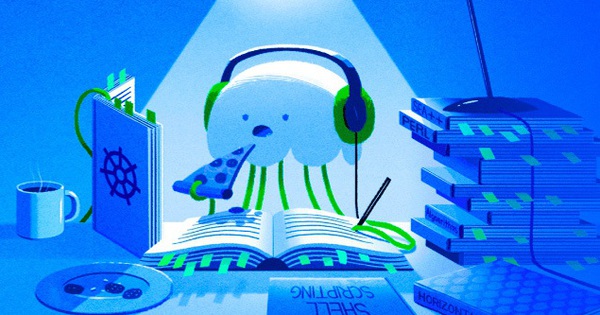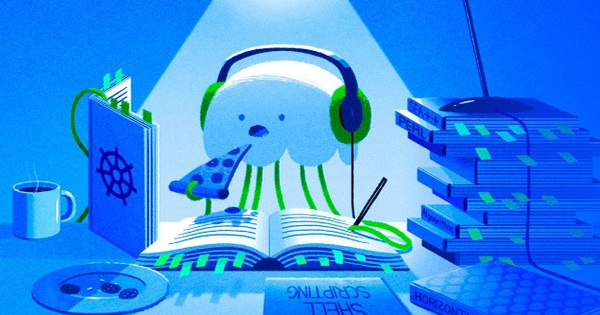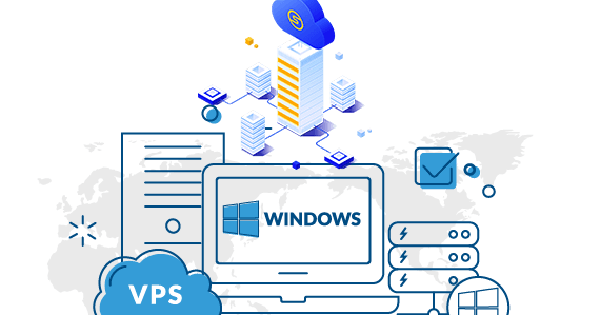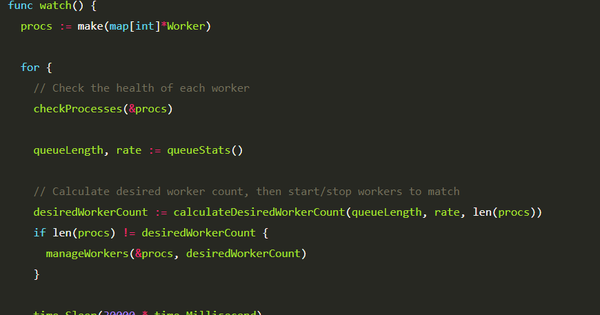Fix lỗi EPEL Repo "Cannot retrieve metalink for repository" trên CentOS
Lỗi CentOS EPEL: Cannot retrieve metalink for repository: epel.
tl;dr
sudo sed -i 's/(mirrorlist=http)s/\1/' /etc/yum.repos.d/epel.repo
Khắc phục lỗi
Nếu thấy lỗi khi bạn đang cố gắng cài đặt hoặc cập nhật package, chẳng hạn như:
# yum install mypackage
# yum install mypackage
Setting up Install Process
Loading mirror speeds from cached hostfile
Error: Cannot retrieve metalink for repository: epel. Please verify its path and try again
Điều này là khá phổ biến trên CentOS 6 nếu bạn cố gắng sử dụng kho EPEL, và xảy ra khi bạn cố gắng truy xuất các tệp từ máy chủ HTTPS thay vì máy chủ HTTP.
Có 2 giải pháp để khắc phục:
1. Bash command
Chạy lệnh sau từ dòng lệnh của bạn:
sudo sed -i 's/(mirrorlist=http)s/\1/' /etc/yum.repos.d/epel.repo
2. Chỉnh sửa tệp cấu hình
Trong khi phương pháp trước đó xóa trực tiếp S trong HTTPS, bạn cũng có thể thực hiện bằng cách chỉnh sửa repository configuration file.
nano /etc/yum.repos.d/epel.repo
Sau đó, tìm dòng sau:
mirrorlist=https://mirrors.fedoraproject.org/metalink?repo=epel-6&arch=$basearch
Và xóa S khỏi mọi https://
mirrorlist=http://mirrors.fedoraproject.org/metalink?repo=epel-6&arch=$basearch
Dịch từ: my.esecuredata.com/index.php?/knowledgebase/article/12/centos-epel-error-cannot-retrieve-metalink-for-repository-epel
>> Có thể bạn quan tâm: Hướng dẫn lệnh kiểm tra file cấu hình dịch vụ Mail Server Exim